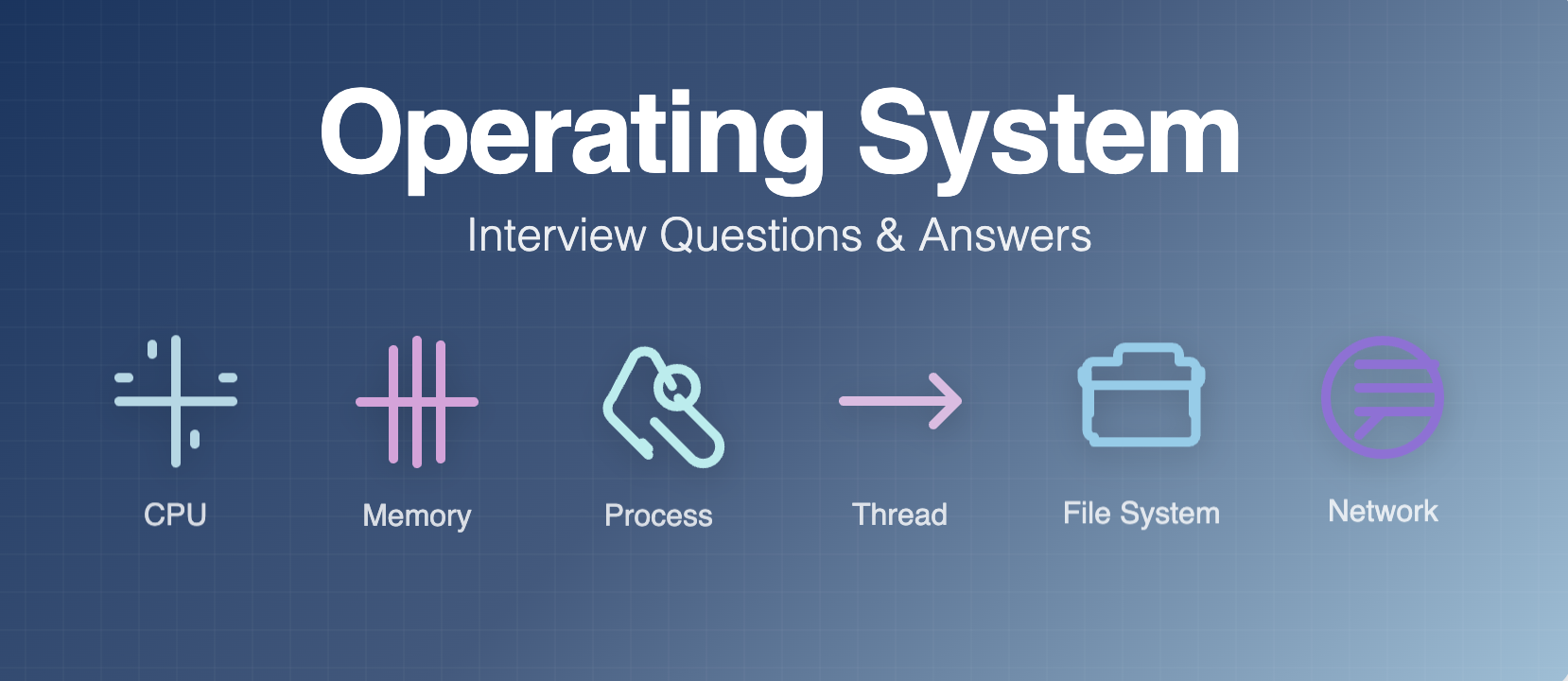🌟 Operating System Concepts - Interview Guide
1. 🖥️ Operating System (OS) & Types
Definition: Software that manages computer hardware and software resources and provides common services for applications.
Types:
-
📦 Batch OS: Processes batches of jobs without interaction.
-
⏰ Time-Sharing OS: Allows multiple users to interact with programs simultaneously.
-
🌐 Distributed OS: Manages a group of separate computers and makes them act as one system.
2. 🎯 Purpose of an OS
-
🔧 Resource Management: Allocates CPU, memory, and I/O devices to processes.
-
⚙️ Task Management: Manages tasks like process scheduling, multitasking, and resource sharing.
-
🖱️ User Interface: Provides a user-friendly way to interact with the system (GUI or command-line).
3. ⏱️ Real-Time Operating System (RTOS) & Types
Definition: An OS designed for real-time applications where responses are needed within a specific time.
4. 💻 Program, Process, and Thread
-
🔹 Program: A set of instructions designed to complete a specific task. It is a passive entity residing in secondary memory.
-
🔸 Process: An active entity created during execution, loaded into main memory. It exists for a limited time, terminating after task completion.
-
🧵 Thread: A single sequence of execution within a process, often called a lightweight process. Threads improve application performance through parallelism.
Key Points:
- Processes are isolated and considered heavyweight, requiring OS intervention for switching.
- Threads share memory within the same process and are lightweight, allowing efficient communication.
5. 🛠️ PCB, Socket, Shell, Kernel, and Monolithic Kernel
-
📝 Process Control Block (PCB): Tracks the execution status of a process, containing information like registers, priority, and execution state.
-
🔌 Socket: An endpoint for sending/receiving data over a network.
-
🖥️ Shell: Interface to access OS services, either via command-line or GUI.
-
🧠 Kernel: The core component of an OS, managing memory, CPU time, and hardware operations. Acts as a bridge between applications and hardware.
Monolithic Kernel:
- 💪 Monolithic Kernel: Manages system resources and implements user and kernel services in the same address space, making OS execution faster but increasing its size.
6. 🔄 Multitasking vs. Multithreading
Multithreading
- 🔀 Multiple threads are executed simultaneously within the same or different parts of a program.
- 💨 Lightweight process, involving parts of a single process.
- 🔄 CPU switches between multiple threads.
- 🔗 Shares computing resources among threads of a single process.
Multitasking
- 🔀 Several programs (or tasks) are executed concurrently.
- 💪 Heavyweight process, involving multiple processes.
- 🔄 CPU switches between multiple tasks or processes.
- 🔗 Shares computing resources (CPU, memory, devices) among multiple processes.
7. 🔀 Multitasking vs. Multiprocessing
Multitasking
- 🔢 Performs multiple tasks using a single processor.
- 🧮 Has only one CPU.
- 💰 More economical.
- ⚡ Allows fast switching between tasks.
Multiprocessing
- 🔢 Performs multiple tasks using multiple processors.
- 🧮 Has more than one CPU.
- 💸 Less economical.
- ⚡ Allows smooth simultaneous task processing.
8. 🔄 Process States and Queues
Process States:
Different states that a process goes through include:
-
🆕 New State: The process is just created.
-
🏃 Running: The CPU is actively executing the process's instructions.
-
⏳ Waiting: The process is paused, waiting for an event to occur.
-
✅ Ready: The process has all necessary resources and is waiting for CPU assignment.
-
🛑 Terminate: The process has completed execution and is finished.
Process Queues:
-
🚀 Ready Queue: Holds processes that are ready for CPU time.
-
🕒 Waiting Queue: Holds processes that are waiting for I/O operations.
9. 🔗 Inter-Process Communication (IPC)
-
🎯 Purpose: Allows processes to communicate and share data.
-
🛠️ Techniques: Includes pipes, message queues, shared memory, and semaphores.
10. 🔄 Dynamic Binding
-
📖 Definition: Linking a function or variable at runtime rather than at compile-time.
-
✅ Advantage: Flexibility in program behavior and memory use.
11. 🔄 Swapping
-
📖 Definition: Moving processes between main memory and disk storage.
-
🎯 Purpose: Frees up memory for active processes, improving system performance.
12. 🔄 Context Switching
-
📖 Definition: Involves saving the state of a currently running process and loading the saved state of a new process. The process state is stored in the Process Control Block (PCB), allowing the old process to resume from where it left off.
-
⚖️ Overhead: Increases CPU load but allows multitasking.
13. 👻 Zombie Process & 👶 Orphan Process
-
🧟♂️ Zombie Process: A terminated process still occupying memory until the parent acknowledges it.
-
🍼 Orphan Process: A child process without a parent, often adopted by the init system in Unix-based OS.
14. 💾 RAID (Redundant Array of Independent Disks)
-
📖 Definition: A method of storing data across multiple disks for redundancy or performance.
-
🔢 Types: Includes RAID 0 (striping), RAID 1 (mirroring), RAID 5 (striping with parity), etc.
15. 🍽️ Starvation and ⏳ Aging
-
🌑 Starvation: When a process does not get the resources it needs for a long time because other processes are prioritized.
-
⏳ Aging: Gradually increases priority of waiting processes to prevent starvation.
16. 📅 Scheduling Algorithms
-
🎯 Purpose: Determines the order in which processes access the CPU.
-
🔢 Types: Includes FCFS (First-Come, First-Serve), Round Robin, Priority Scheduling, etc.
17. 🔄 Preemptive vs. Non-Preemptive Scheduling
Preemptive Scheduling
- ⚡ OS can interrupt and reassign CPU from a running process.
Non-Preemptive Scheduling
- Once a process starts, it runs until completion or voluntary release of CPU.
18. 🥇 FCFS & Convoy Effect
-
🏁 FCFS (First-Come, First-Serve): Schedules jobs in the order they arrive in the ready queue. It is non-preemptive, meaning a process holds the CPU until it terminates or performs I/O, causing longer jobs to delay shorter ones.
-
🚗 Convoy Effect: Occurs in FCFS when a long process delays others behind it.
19. 🔄 Round Robin Scheduling
-
📖 Definition: Schedules processes in a time slice or quantum, rotating through processes to ensure fair allocation of CPU time and preventing starvation. It is cyclic and does not prioritize any process.
-
✅ Advantage: Fair and efficient for time-sharing systems.
20. 🎖️ Priority Scheduling
-
📖 Definition: Processes are assigned CPU based on priority levels.
-
⚠️ Challenge: Risk of starvation for lower-priority processes.
21. 🔀 Concurrency
-
📖 Definition: Multiple processes appear to run simultaneously.
-
🚀 Achieved By: Multithreading or multitasking within a single CPU.
22. ⚔️ Race Condition
-
📖 Definition: Two processes access shared data simultaneously, leading to unexpected results.
-
🛡️ Solution: Use locks or synchronization mechanisms.
23. 🔒 Critical Section
- 📖 Definition: A part of code that accesses shared resources and must not be executed by more than one process at a time.
24. 🔄 Synchronization Techniques
-
🔐 Mutexes: Only allows one process at a time, preventing concurrent access.
-
📍 Condition Variables: A variable used to control access in multithreading, allowing threads to wait until certain conditions are met.
-
🔗 Semaphores: Allows multiple processes to access resources up to a limit.
-
📂 File Locks: Restricts access to files to prevent conflicts.
25. 🔄 Semaphore in OS
- 📖 Definition: A Semaphore is a synchronization tool used in operating systems to manage access to shared resources in multi-threaded or multi-process systems. It keeps a count of available resources and uses two atomic operations, wait() and signal(), to control access.
Types of Semaphores:
-
🔘 Binary Semaphore:
- Has values 0 or 1.
- Signals availability of a single resource.
-
🔢 Counting Semaphore:
- Can have values greater than 1.
- Controls access to multiple instances of a resource, like a pool of connections.
Binary Semaphore vs. Mutex:
-
🔘 Binary Semaphore:
- Signals availability of a shared resource (0 or 1).
- Uses signaling mechanisms.
- Faster in some cases with multiple processes.
- Integer variable holding 0 or 1.
-
🔒 Mutex:
- Allows mutual exclusion with a single lock.
- Uses a locking mechanism.
- Slower when frequently contended.
- Object holding lock state and lock owner info.
26. 🔀 Binary vs. Counting Semaphores
Binary Semaphore
- 🔢 Only two values: 0 or 1, similar to a lock.
- 🔒 Usage: Signals availability of a single resource.
- ⚡ Efficiency: Faster in scenarios with multiple processes.
- 🔄 Mechanism: Uses signaling mechanisms.
Counting Semaphore
- 🔢 Range of values: Allows values greater than 1.
- 🔄 Flexibility: Manages multiple resources effectively.
- ⚙️ Usage: Controls access to multiple instances of a resource, like a pool of connections.
- 🔗 Mechanism: Uses counting to manage resource allocation.
27. 🏭 Producer-Consumer Problem
-
📖 Definition: A synchronization issue where producer and consumer processes access shared data.
-
🔧 Solution: Use semaphores or mutexes to control access and prevent race conditions.
28. 📉 Belady’s Anomaly
-
📖 Definition: An increase in page faults despite increasing memory pages in certain page replacement algorithms.
-
🔍 Occurs In: FIFO (First-In, First-Out) page replacement algorithm.
29. ☠️ What is a Deadlock in OS?
-
📖 Definition: A deadlock is a situation where a set of processes are blocked because each process holds resources and waits to acquire additional resources held by another process.
-
🔄 Scenario: Two or more processes are unable to proceed because they are waiting for each other to release resources.
-
⚠️ Common Occurrence: In multiprocessing environments, leading to the system becoming unresponsive.
Necessary Conditions for Deadlock
-
🔒 Mutual Exclusion: Resources cannot be shared; at least one resource must be held in a non-shareable mode.
-
🤝 Hold and Wait: Processes holding resources are allowed to wait for additional resources.
-
✋ No Pre-emption: Resources cannot be forcibly taken from a process; they must be voluntarily released.
-
🔄 Circular Wait: A set of processes exists such that each process is waiting for a resource held by the next process in the cycle.
30. 🎲 Banker’s Algorithm
-
🎯 Purpose: A deadlock avoidance algorithm used in resource allocation.
-
🛠️ Method: Checks if resources can be safely allocated without causing a deadlock by ensuring the system remains in a safe state.
31. 🚧 Methods for Handling Deadlock
Deadlock Prevention
- 🔒 Ensure at least one necessary condition for deadlock cannot hold.
- 🤝 Mutual Exclusion: Allow resource sharing where possible.
- ✋ Hold and Wait: Require all resources to be requested upfront.
- ✋ No Pre-emption: Permit resource preemption.
- 🔄 Circular Wait: Impose a strict order for resource allocation.
Deadlock Avoidance
- 🔍 Dynamically examine resource allocation to prevent circular wait.
- 🎲 Use the Banker’s Algorithm to determine safe states; deny requests that would lead to an unsafe state.
Deadlock Detection
- 🔍 Allow the system to enter a deadlock state, then detect it.
- 📈 Use a Wait-for Graph to represent wait-for relationships; a cycle indicates a deadlock.
- 🔗 Employ a Resource Allocation Graph to check for cycles and determine the presence of deadlock.
Deadlock Recovery
- 🛑 Terminate one or more processes involved in the deadlock (abruptly or gracefully).
- 🔄 Use resource preemption to take resources from processes and allocate them to others to break the deadlock.
32. 🧩 Logical vs. Physical Address Space
| Parameter | Logical Address | Physical Address | |--------------------|------------------------------------------|---------------------------------------------| | 🔍 Basic | Generated by the CPU. | Located in a memory unit. | | 📦 Address Space | Set of all logical addresses generated by the CPU. | Set of all physical addresses corresponding to logical addresses. | | 👀 Visibility | Visible to the user. | Not visible to the user. | | ⚙️ Generation | Created by the CPU. | Computed by the Memory Management Unit (MMU). |
33. 🧮 Memory Management Unit (MMU)
- 📖 Definition: Hardware that translates logical addresses to physical addresses.
34. 🖥️ Main vs. Secondary Memory
Primary Memory
-
💾 Usage: Used for temporary data storage while the computer is running.
-
⚡ Access Speed: Faster as it is directly accessible by the CPU.
-
💨 Nature: Volatile; data is lost when power is turned off.
-
💰 Cost: More expensive due to the use of semiconductor technology.
-
📊 Capacity: Ranges from 16 to 32 GB, suitable for active tasks.
-
🔍 Examples: RAM, ROM, and Cache memory.
Secondary Memory
-
💾 Usage: Used for permanent data storage, retaining information long-term.
-
⚡ Access Speed: Slower; not directly accessible by the CPU.
-
💨 Nature: Non-volatile; retains data even when power is off.
-
💰 Cost: Less expensive, often using magnetic or optical technology.
-
📊 Capacity: Can range from 200 GB to several terabytes for extensive storage.
-
🔍 Examples: Hard Disk Drives, Floppy Disks, and Magnetic Tapes.
35. 🗄️ Cache
-
📖 Definition: Small, fast memory located close to the CPU for quick access to frequently used data.
-
⚡ Caching: Involves using a smaller, faster memory to store copies of data from frequently used main memory locations. Various independent caches within a CPU store instructions and data, reducing the average time needed to access data from the main memory.
36. 🗂️ Direct Mapping vs. Associative Mapping
Direct Mapping
-
🔒 Fixed Location: Each block has a fixed cache location.
-
⚡ Simplicity: Simpler and faster due to the fixed placement.
Associative Mapping
-
🔄 Flexible Location: Any block can be placed into any cache line, providing more flexibility.
-
⚙️ Efficiency: Better cache utilization but more complex to implement.
37. 🧩 Fragmentation
Internal Fragmentation
- 🔹 Definition: Occurs when allocated memory blocks are larger than required by a process, leading to wasted space within the allocated memory.
- 🔒 Characteristics:
- Fixed-sized memory blocks are allocated to processes.
- Difference between allocated and required memory is wasted.
- Arises when memory is divided into fixed-sized partitions.
- 🔧 Solution: Best-fit block allocation to minimize wasted space.
External Fragmentation
- 🔹 Definition: Happens when free memory is scattered in small, unusable fragments, preventing the allocation of large contiguous memory blocks.
- 🔒 Characteristics:
- Variable-sized memory blocks are allocated to processes.
- Unused spaces between allocated blocks are too small for new processes.
- Arises when memory is divided into variable-sized partitions.
- 🔧 Solution: Compaction, paging, and segmentation to reorganize memory and reduce fragmentation.
38. 🧹 Defragmentation
-
📖 Definition: The process of rearranging memory to reduce fragmentation.
-
🛠️ Compaction: Collects fragments of available memory into contiguous blocks by moving programs and data in a computer's memory or disk, thereby optimizing memory usage.
39. 📤 Spooling
-
📖 Definition: Storing data temporarily for devices to access when they are ready, such as print jobs.
-
🔡 Meaning: Spooling stands for Simultaneous Peripheral Operations Online, which involves placing jobs in a buffer (either in memory or on a disk) where a device can access them when ready.
-
🔧 Purpose: Helps manage different data access rates of devices, ensuring efficient data processing.
40. 🔄 Overlays
-
📖 Definition: Loading only the required part of a program into memory, unloading it when done, and loading a new part as needed.
-
🔧 Purpose: Efficiently manages memory usage by ensuring that only necessary parts of a program are in memory at any given time, optimizing resource allocation.
41. 📑 Page Table, Frames, Pages
-
🗂️ Page Table: Maps logical pages to physical frames, enabling the memory management unit (MMU) to translate addresses.
-
🔲 Frame: Fixed-size physical memory blocks where pages are loaded.
-
📄 Page: Fixed-size blocks of logical memory that are mapped to frames in physical memory.
42. 📚 Paging
-
📖 Definition: A memory management technique for non-contiguous memory allocation, dividing both main and secondary memory into fixed-size partitions called pages and frames, respectively.
-
🎯 Purpose:
- Avoids external fragmentation.
- Simplifies memory management by using fixed-size blocks.
-
🔄 Operation: Fetches process pages into main memory frames as needed, ensuring efficient use of memory resources.
43. 🧱 Segmentation
-
📖 Definition: Dividing memory into segments based on logical units such as functions, objects, or data structures.
-
🔍 Features:
- Segments are variable-sized, reflecting the logical structure of programs.
- Provides a more natural view of memory for programmers.
-
🔧 Purpose: Enhances memory organization by grouping related data and code, improving access and management.
44. 🔀 Paging vs. Segmentation
Paging
-
🔒 Invisible to the Programmer: Memory management is handled by the OS and MMU, not directly visible in the programming model.
-
🔢 Fixed-Size Pages: Memory is divided into uniform page sizes, simplifying allocation.
-
🔄 Procedures and Data: Cannot be separated, as both are stored in fixed-size blocks.
-
📈 Virtual Address Space: Allows virtual address space to exceed physical memory, supporting virtual memory.
-
⚡ Performance: Faster memory access compared to segmentation.
-
⚠️ Fragmentation: Results in internal fragmentation due to fixed page sizes.
Segmentation
-
🔍 Visible to the Programmer: Programmers work with segments that correspond to logical units in the code.
-
📏 Variable-Size Segments: Segments can be of different sizes, matching the logical structure of the program.
-
🔄 Procedures and Data: Can be separated, allowing more flexible memory organization.
-
🔗 Address Spaces: Breaks programs, data, and code into independent spaces, enhancing modularity.
-
⚡ Performance: Slower memory access compared to paging due to variable sizes.
-
⚠️ Fragmentation: Results in external fragmentation as free memory becomes scattered.
45. 🕳️ Page Faults
-
📖 Definition: Occurs when a program accesses a page that is not currently in physical memory.
-
🔄 Handling: Triggers the OS to fetch the required page from secondary memory (e.g., disk) into physical memory, potentially causing a temporary pause in execution.
46. 🌀 Virtual Memory
-
🎯 Definition: A memory management technique in operating systems that creates the illusion of a large contiguous address space.
-
🔗 Features:
- Extends physical memory using disk space.
- Allows more programs to run simultaneously.
- Stores data in pages for efficient memory use.
- Provides memory protection to ensure process isolation.
- Managed through methods like paging and segmentation.
- Acts as temporary storage alongside RAM for processes.
-
🔧 Purpose: Enhances system performance by allowing efficient use of available memory and supporting multitasking.
47. 🎯 Objective of Multiprogramming
-
🔄 Multiple Programs: Allows multiple programs to run on a single processor.
-
🚀 Addresses Underutilization: Tackles underutilization of the CPU and main memory by keeping the CPU busy with multiple jobs.
-
🔧 Coordination: Coordinates the execution of several programs simultaneously.
-
⚡ Continuous Execution: Main objective is to have processes running at all times, improving CPU utilization by organizing multiple jobs for continuous execution.
48. ⏳ Demand Paging
-
📖 Definition: Loads pages into memory only when they are needed, which occurs when a page fault happens.
-
🔄 Operation:
- Pages are fetched from secondary memory to physical memory on demand.
- Reduces memory usage by loading only necessary pages.
-
🎯 Purpose: Optimizes memory usage and improves system performance by avoiding loading entire processes into memory upfront.
49. 📦 Page Replacement Algorithms
- 🎯 Purpose: Manage how pages are swapped in and out of physical memory when a page fault occurs.
1. Least Recently Used (LRU)
- 🔄 Replaces the page that has not been used for the longest time.
- 📈 Keeps track of page usage over time to make informed replacement decisions.
2. First-In, First-Out (FIFO)
- 🔄 Replaces the oldest page in memory.
- 🛠️ Simple to implement but can lead to suboptimal performance due to the Convoy Effect.
3. Optimal Page Replacement
- 🔮 Replaces the page that will not be used for the longest period in the future.
- 🏆 Provides the best performance but is impractical to implement since future requests are unknown.
4. Least Frequently Used (LFU)
- 🔄 Replaces the page with the lowest access frequency.
- 📊 Tracks pages based on the number of accesses over time to determine replacements.
50. 🌀 Thrashing
-
📖 Definition: Excessive swapping between memory and disk, leading to significant system slowdown.
-
🔄 Occurrence: Happens when a computer spends more time handling page faults than executing transactions, resulting in degraded performance.
-
⚠️ Cause: High page fault rate due to insufficient physical memory, causing frequent swapping.
-
🔧 Impact:
- Longer service times.
- Reduced system efficiency.
- Potential system unresponsiveness.
🏅 Highlighted Takeaways:
- Fragmentation is a critical concept in memory management, with internal and external fragmentation requiring different solutions like best-fit allocation, compaction, and paging.
- Defragmentation and compaction are essential for optimizing memory usage, ensuring that memory is used efficiently.
- Spooling and overlays enhance resource management by buffering data and loading only necessary program parts.
- Understanding paging, segmentation, and their differences is vital for effective memory management and system performance.
- Virtual memory and demand paging enable efficient use of physical memory, supporting multitasking and large applications.
- Page replacement algorithms like LRU, FIFO, Optimal, and LFU are crucial for maintaining system performance by managing memory efficiently.
- Thrashing is a severe issue that occurs due to high page fault rates, emphasizing the importance of adequate memory management.
- Multiprogramming aims to maximize CPU utilization by running multiple programs simultaneously, addressing resource underutilization.